When I saw Paste Special in Excel 2010, I thought “Cool!”. I was a bit dubious about some of the choices and the icons that represent them, but that was okay because nobody ever thinks the same way.
However, I had 2 problems. The first is I only have 2010 at home, where I get to play with Excel only with permission signed and countersigned in triplicate 3 months in advance. (At this time of writing, I can feel waves of wrath heading in my general direction – this explains my infrequent blogging, right?).
Which leads to the second problem. Where I do most of my development, I have Excel 2007 and the extra coaxing required to paste just what I want can be a little frustrating at times.
Anyway, as you can guess, I decided to make my own. I tried to think of some of the most useful paste special options or combinations thereof. I’ve added 20 of them to the right click menu (Cells, Rows and Columns) and I also added a most recently used menu item so you don’t have to keep looking if you are a (mostly) mouse person like me. You can access the commands by using the keyboard too though.
Here’s what it looks like in Excel 2007 and Excel 2010.
Excel 2007
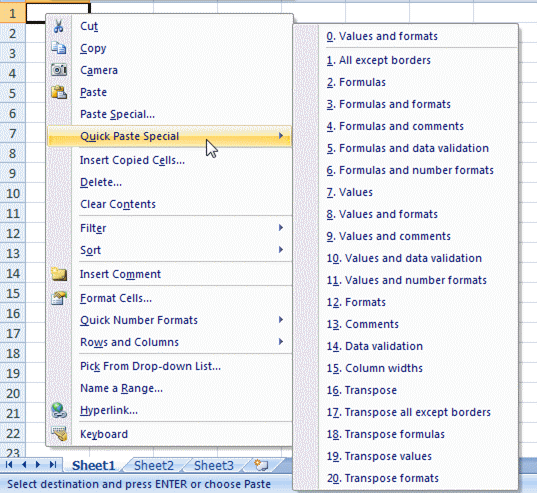
Excel 2010
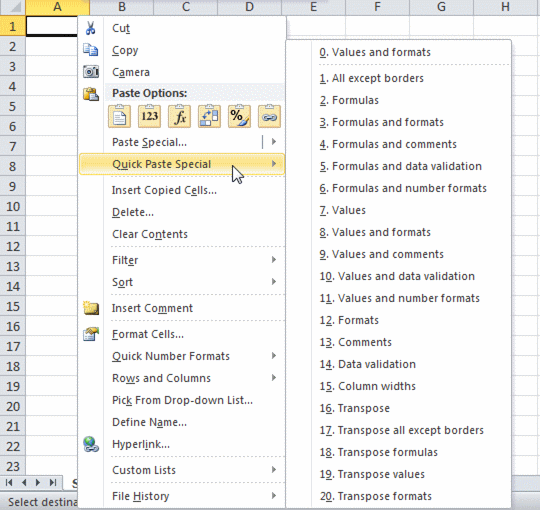
I have not tested but I’m guessing it will work with other versions. (English menus only, sorry!)
Here is the download link. Hope it comes in useful!
