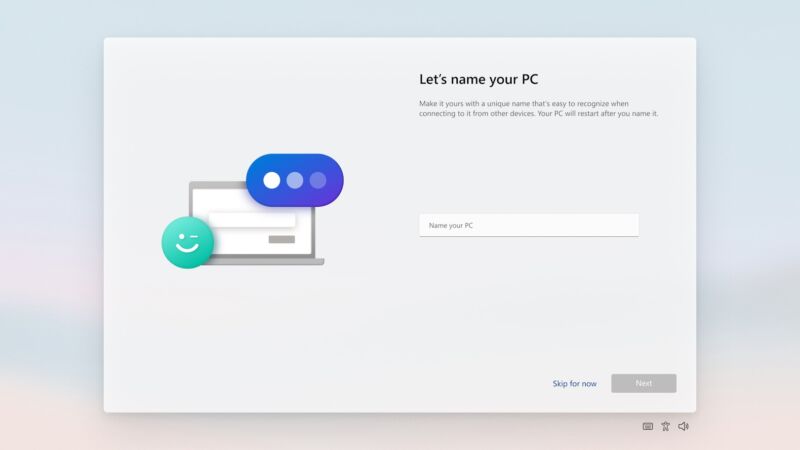
Enlarge / New ISO files make it easier to do clean installs of the Windows 11 preview (and to see its first-time setup screens). (credit: Microsoft)
When Microsoft released the latest Windows 11 Insider Preview builds to Dev and Beta channel testers late last week, the company also posted traditional ISO files of the new operating system for download for the first time. These ISO files can be burned to a disc or copied to a USB drive, making it faster to install Windows 11 to multiple PCs (or just to do a clean install on a single PC).
Previously, it was possible to do a clean install of Windows 11 by using tools that convert Insider builds to ISOs, or by installing one of the Insider Preview builds through Windows Update and then resetting your PC. These new official ISOs can save you those steps, even though they’re based on preview builds that will already need to be updated right after you set them up (the ISOs are based on build 22000.132, while both Dev and Beta channels have already moved on to 22000.160). Microsoft offers ISOs for both the Dev and Beta channels—you can switch between channels as you normally would once Windows is up and running, but the ISO you use determines which channel your PC is automatically signed up for.
As with other Insider Preview builds, the version of the WinPE preinstall environment that you boot to use these ISOs will not enforce Windows 11’s processor requirement but will enforce the Secure Boot and TPM requirements (for now, having any version of TPM seems to satisfy the installer, though Microsoft says you’ll need a TPM 2.0 module for the final version). And as when installing the Windows 11 Insider builds from within Windows 10, you can use a handful of registry tweaks to disable those checks, at least for now.
